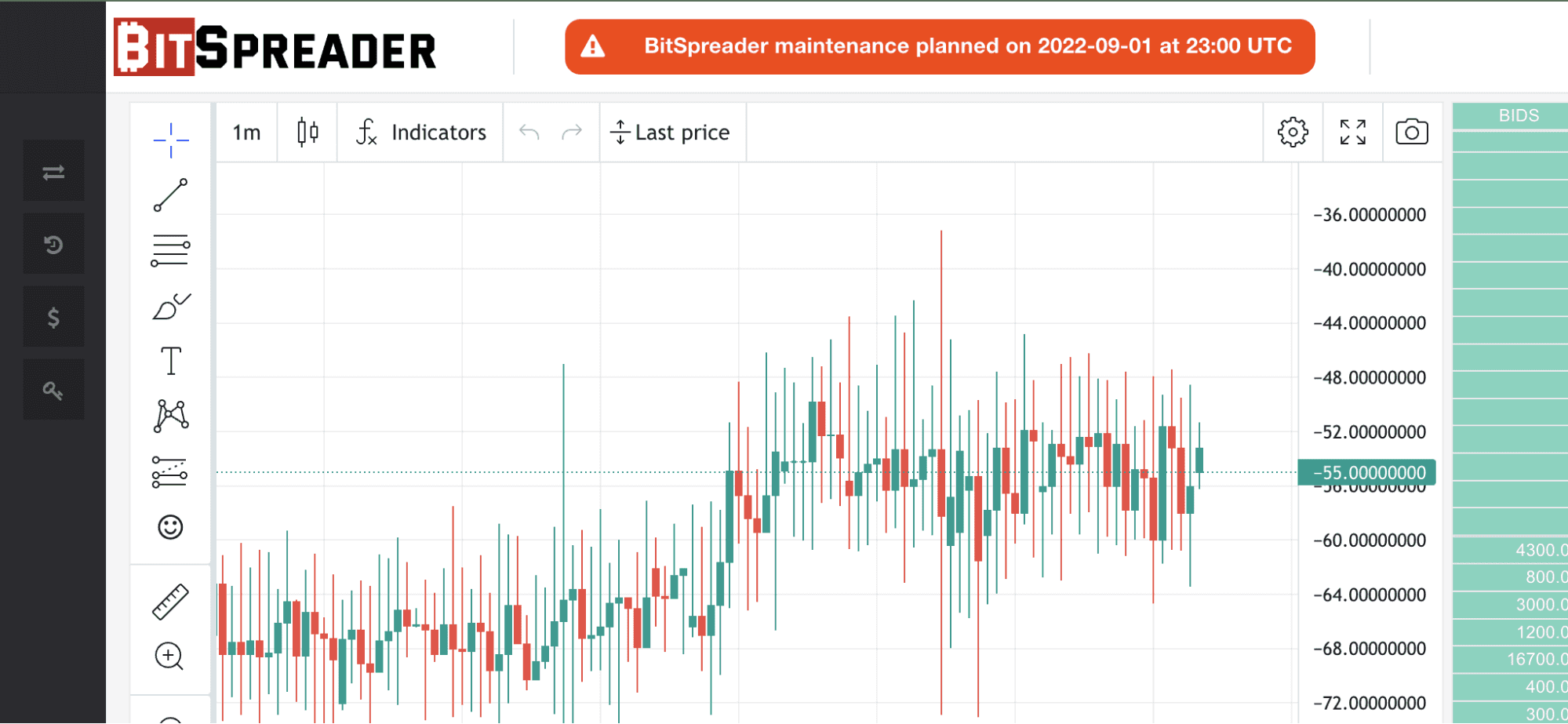QUESTIONS? EMAIL: contact@bitspreader.com
Messaging
Mailbox
You can display messages waiting for you to read by clicking the green envelope button in the top right corner next to your email address or by selecting the “Messages” option in the menu after clicking the avatar icon.
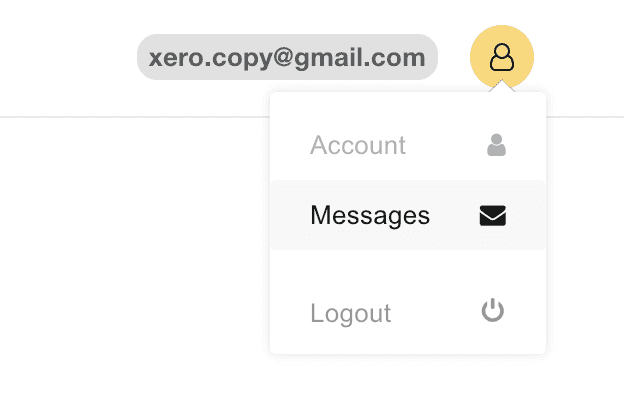
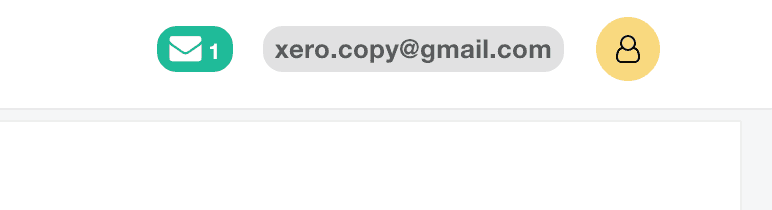
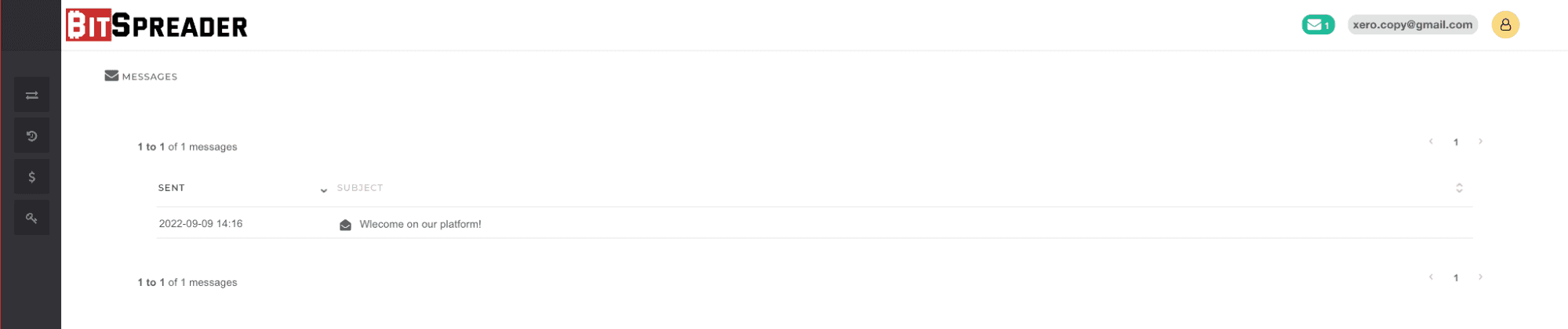
After clicking the message you should see the message dialog, that you can close with the “OK” button after reading the message.
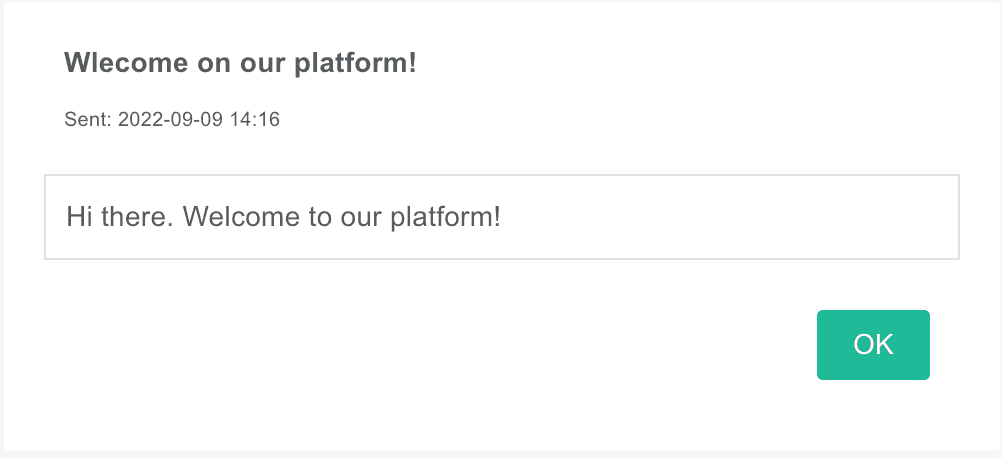
Messages requiring confirmation
Some of the messages we send you may require you to confirm that you accept them. They will pop-up instantly after you login to the platform. You will not be able to continue trading until you accept these messages.
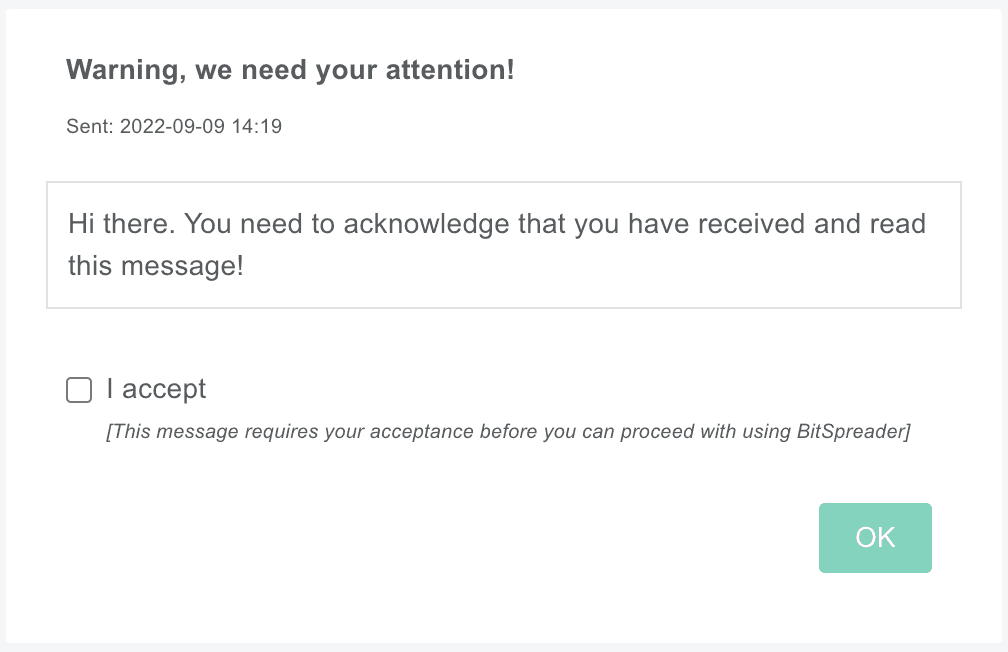
Notifications
Notifications about system-wide will be displayed in the top-left corner of the screen (click to show notification contents) - no need for accepting them, they will disappear automatically after the maintenance event is over