QUESTIONS? EMAIL: contact@bitspreader.com
Spread Position management
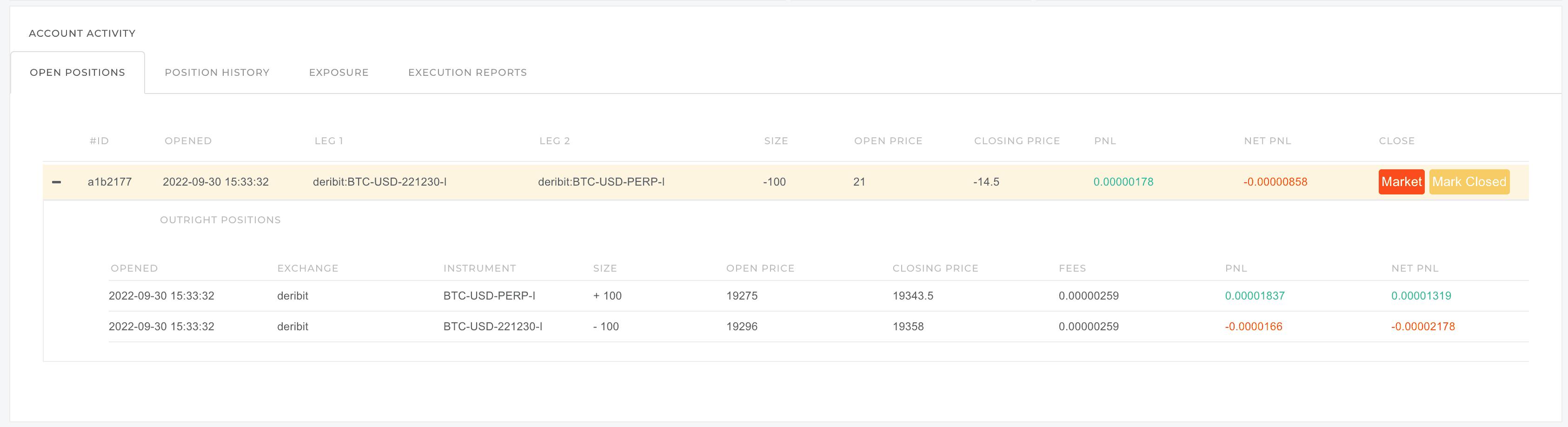
Open and closed positions
BitSpreader tracks the current status of your spread trading actions in form of Spread Positions. Spread position consists of two outright positions with equal size. Outright positions are the positions that you can view directly on your venue. The direction of the spread position is represented by the +/- sign in the SIZE column., LEG 2 was sold.
- [+] The position is open after buying the spread - LEG 1 was bought LEG 2 was sold
- [-] The position is open after selling the spread - LEG 1 was sold LEG 2 was bought
Important notes about the positions
- You can have one open position per spread market - if you have an open position on the market and you trade spread on this market, open position will be updated by the result of the consecutive trades. The outright contracts will be updated by the next trade size and the price will be calculated as the volume weighted price for each outright contract - in the same manner as it is done on the exchanges
- BitSpreader only creates spread positions for trades executed from within BitSpreader. Your direct activity on the venue is not synchronized currently into BitSpreader - in other words if you go directly to the exchange and trade there directly, BitSpreader will not update its positions. If you close one or both of the legs directly on the exchange, BitSpreader will not know it and will still display open position. In order to close such position - use Mark Closed button next to the open position
Exposure
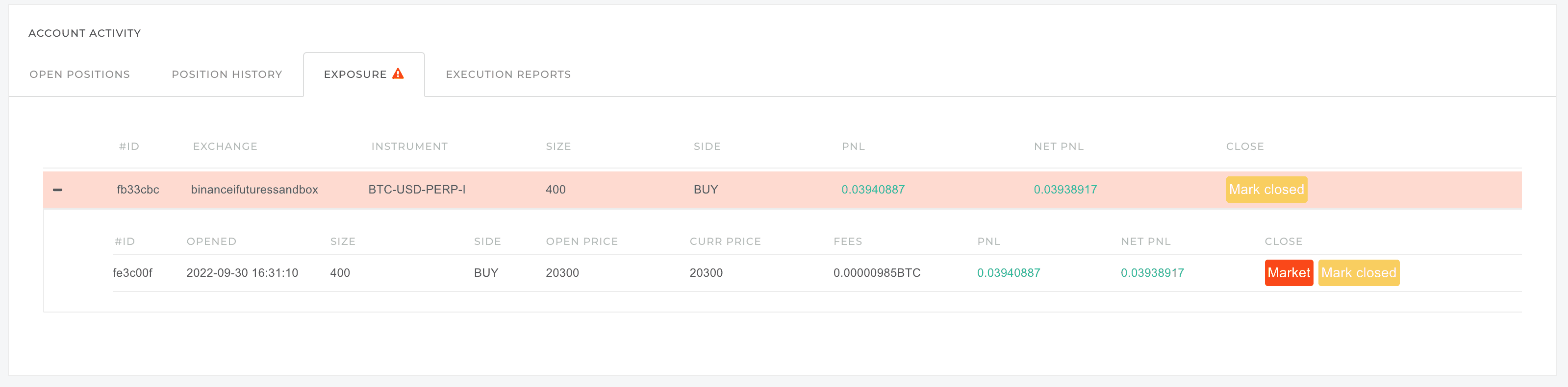
In case one of the legs of the spread is not executed due to the lack of funds or some other limitations, the other leg that has been executed is not put into any open position, instead you can find it in the Account Activity>Exposure tab. One leg of your spread has landed without a pair and you can only close this leg. You can use Market Close button next to the leg - BitSpreader will send the order with the same size and opposite direction to the exchange and you will find a Single Market Position in the Closed Positions tab representing this activity along with its PnL calculation.
In case you would like to close the exposure directly on the exchange you can use Mark Closed button to remove the leg from the exposure tab
Autoclosing at expiry
If you have an open position in which one of the contracts expires soon, BitSpreader will attempt auto-closing such position at midnight UTC one day before the date of expiry. You will get 3 messages with the notification about the need to close this position: 3, 2 and 1 day before the autoclosing is scheduled.
Liquidations
In case any of your outright positions have been liquidated due to low margin, BitSpreader will not get the update from the exchanges about that event. That means that open positions in which legs have been liquidated, will be outdated. You need to close the other leg of such position and mark the position as closed in the BitSpreader using Mark Closed button
